Upload W-9 & Proof of Insurance
To become an approved contractor, you must provide a signed W-9 form and a certificate of insurance. You can also provide any EPA certifications for your firm and any special payment agreements.
Click Manage, choose Company, and select the Files tab.
- Drag and drop a file or click the link to locate a file and click Open.
- In the Upload File dialog, click Type and choose one of these document types:
- EPA Certifications - An EPA certification, or 608 certification, is recognition that a technician is knowledgeable about the laws and regulations surrounding the use and handling of ozone-depleting substances (ODS), such as refrigerants.
- Flat Rate Payout Agreement - You agree to perform a specific job for an agreed-upon amount.
- Proof of Insurance - The certificate of insurance must meet the criteria below.
- W-9 - A signed W-9 must be provided for your company each year.
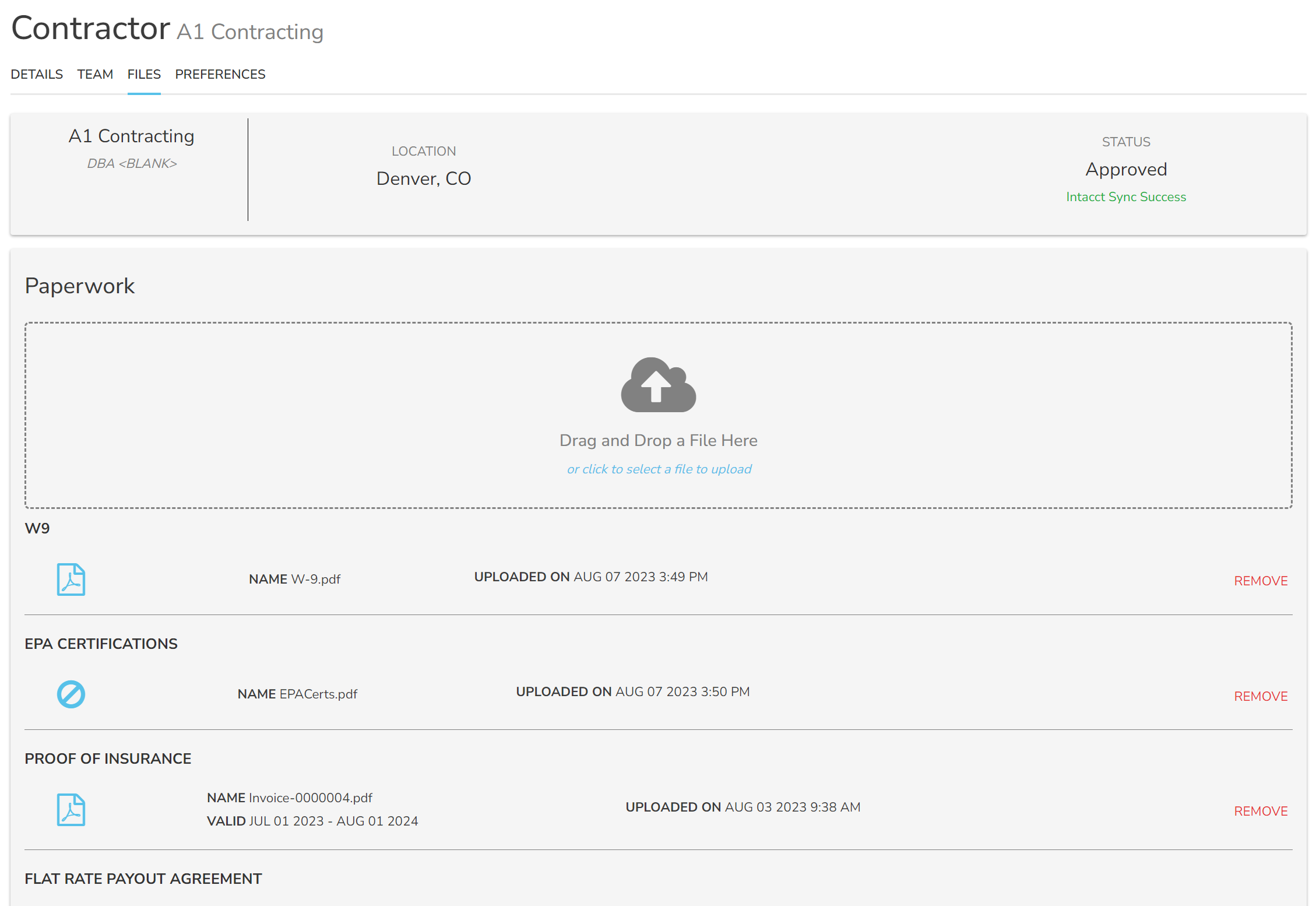
- Click Upload.
- Motili is identified as the certificate holder.
- Workers Compensation and employer’s liability insurance as required by applicable law.
- Employer's liability limit of no less than $1,000,000.
- General liability insurance with a limit of no less than $1,000,000 each occurrence and $2,000,000 in the aggregate is required.
- Coverage features:
- Contractual liability, personal injury, broad form property damage, and products/completed operations.
- A severability of interest or a cross liability clause.
- Automotive liability insurance with a limit of $1,000,000 for bodily injury and property damage combined single limit.
- Your liability for a work order will not exceed the price of the work or $10,000.
- With the exception of Workers Compensation, all policies listed above will identify Motili as an additional insured.
- All policies noted above, where allowed by local law, will provide a waiver of subrogation in favor of Motili.
![]() Tip: If you prefer, you can e-mail all paperwork to customer.support@motili.com.
Tip: If you prefer, you can e-mail all paperwork to customer.support@motili.com.
